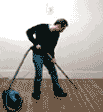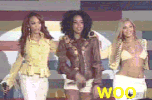Top-hole, sir.
Wow. The big version is ace. It's like Harold Lloyd in colour :)
(,
Sun 21 Nov 2004, 13:50,
archived)
Wow. The big version is ace. It's like Harold Lloyd in colour :)
class as always! have some infinite woo's sir!

edit: how long do these take to do? they are amazing!
(,
Sun 21 Nov 2004, 13:51,
archived)

edit: how long do these take to do? they are amazing!
The difference matting didn't work as well as I would have hoped. I had to hand animate a matte for that bleedin' hoover pipe
(,
Sun 21 Nov 2004, 14:03,
archived)
would be cool if the hoover sucked itself up at the end in a yellow submarine stylee
(,
Sun 21 Nov 2004, 13:51,
archived)
tj / normal CFB doesn't work w/mac ?? (or is it just me? and don't tell me right click / open...etc)
(,
Sun 21 Nov 2004, 13:55,
archived)
That's odd. I'll make you an mpeg version, see if that works better.
I'll be back in a sec
(,
Sun 21 Nov 2004, 14:00,
archived)
I'll be back in a sec
...keep valuable time to make more stuff like that°)
(,
Sun 21 Nov 2004, 14:03,
archived)
Woo to Sheep! by the way.
(,
Sun 21 Nov 2004, 14:04,
archived)
the most recent WMV format may be problematic, but that one works fine here in Not Windows Land. Maybe you should save it locally and try to load the file into your movie player. Or if that still doesn't work, get a better player like videolan!
(,
Sun 21 Nov 2004, 14:03,
archived)
for some strange reason I have Ozzy Osbourne singing "blue suede shoes" playing at the moment and the timing is perfect with your pic.
(,
Sun 21 Nov 2004, 14:02,
archived)
and reminds me of the "REMEMBER MA NAME! LIMAAARRRAA!" advert of aeons ago.
(,
Sun 21 Nov 2004, 14:01,
archived)
That has to be your best one yet.
If nobody has offered to have your babies, I will :)

(,
Sun 21 Nov 2004, 13:58,
archived)
If nobody has offered to have your babies, I will :)

if you put it on your thingy you end up in hospital, not in a hoover bag. And in hospital, again, we have nurses!
(,
Sun 21 Nov 2004, 14:08,
archived)
once again. You are Warner Bros cartoons in human form.
(,
Sun 21 Nov 2004, 14:35,
archived)
that is super. I may have to sit down for a while now.
(,
Sun 21 Nov 2004, 18:08,
archived)
Difference matteing is very inaccurate, invest in a large greenscreen. We're currently having to vector-paint in about 60 cloned people into one shot for our film, greenscreen wuould have saved us so much time.
(,
Sun 21 Nov 2004, 20:29,
archived)
Greenscreen would have meant that he couldn't interact with the background, which (as a video person) is what makes it impressive.
Well done again, sir!*
*You're just too damn good. Stop it now, I say!
(,
Sun 21 Nov 2004, 21:10,
archived)
Well done again, sir!*
*You're just too damn good. Stop it now, I say!
I also have a blue screen, but I don't know the best settings to use in AE. Can you give me any advice?
(,
Sun 21 Nov 2004, 23:08,
archived)
I actually emailed you a while back about Boxmobiles. The greenscreen work I've seen you do is good though, you seem pretty apt at it!
you can see why this is pretty soul-destroying though, frame by frame!
(,
Sun 21 Nov 2004, 23:14,
archived)
you can see why this is pretty soul-destroying though, frame by frame!
The problem I have with green screen is preserving the soft motion blurred edge to the footage, the keying seems to remove that
Edit: Got it to work now. Looks like a lot of work went into that.
(,
Sun 21 Nov 2004, 23:24,
archived)
Edit: Got it to work now. Looks like a lot of work went into that.
www.secret7000.com/inquisitor/Comp%201_33.avi
Anyway, I know what you mean about the keying with moving footage. The best way round it I've come across is procedural matte creation, using a few different mattes pulled from your footage to compose into one final matte, then a bit of spill supression and light wrap and you're done.
EDIT: Brilliant tutorial: www.creativecow.net/show.php?forumid=1&page=/articles/onneweer_barend/keyingtut/index.html
(,
Sun 21 Nov 2004, 23:29,
archived)
Anyway, I know what you mean about the keying with moving footage. The best way round it I've come across is procedural matte creation, using a few different mattes pulled from your footage to compose into one final matte, then a bit of spill supression and light wrap and you're done.
EDIT: Brilliant tutorial: www.creativecow.net/show.php?forumid=1&page=/articles/onneweer_barend/keyingtut/index.html
I used exactly that technique to do this film. Couple of colour ranges and a difference matte, mainly for the edges. And some roto-matting for the hoover pipe. And lots of garbage mattes thrown in for good measure
(,
Sun 21 Nov 2004, 23:35,
archived)
about blurring the backgound of what's behind the moving footage, which simultaneously gives lightwrap AND sorts out the problem with the blur. I suppose you'd make it by making an inverse matte of a copied layer of your background footage, heavily blur it and put it over the top of your foreground plate...
(,
Sun 21 Nov 2004, 23:45,
archived)